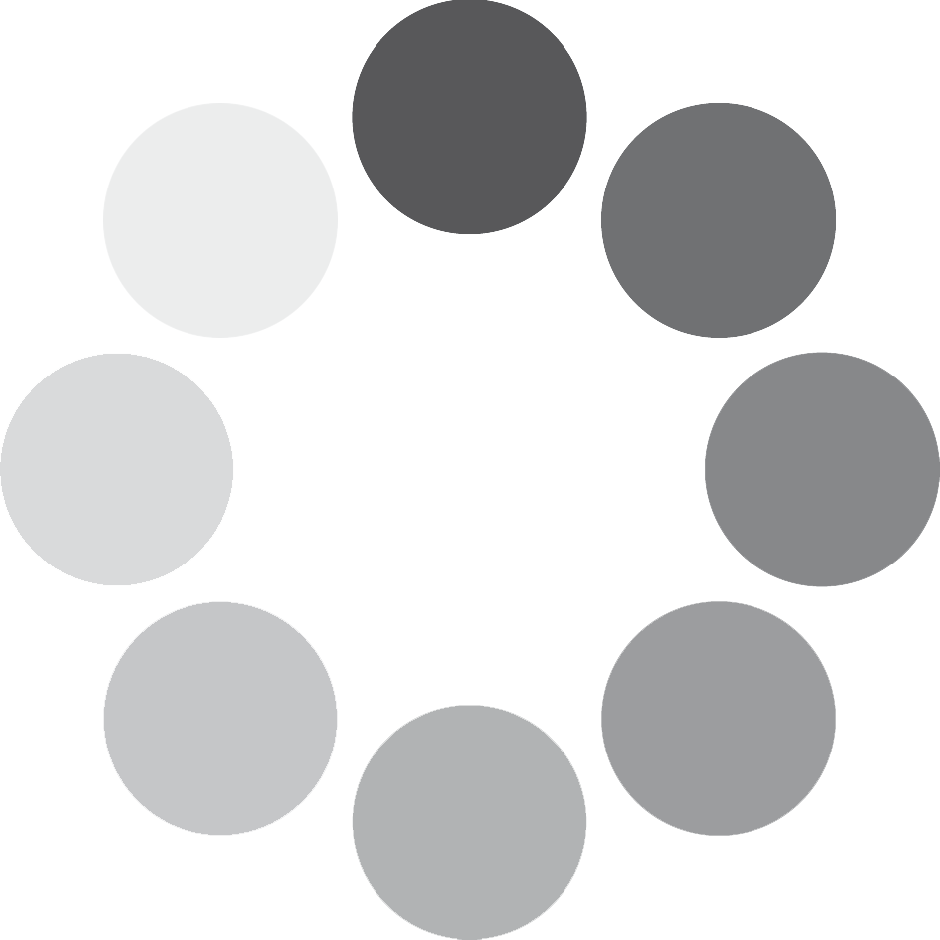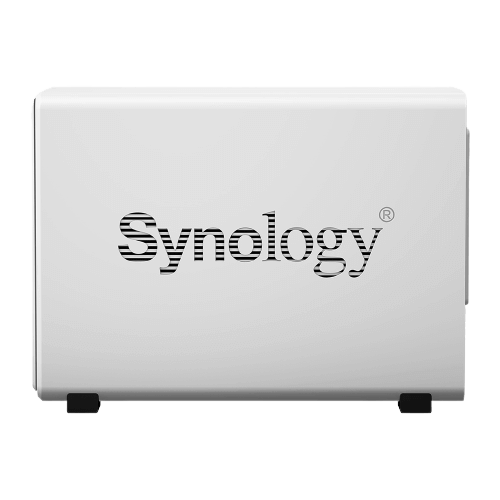
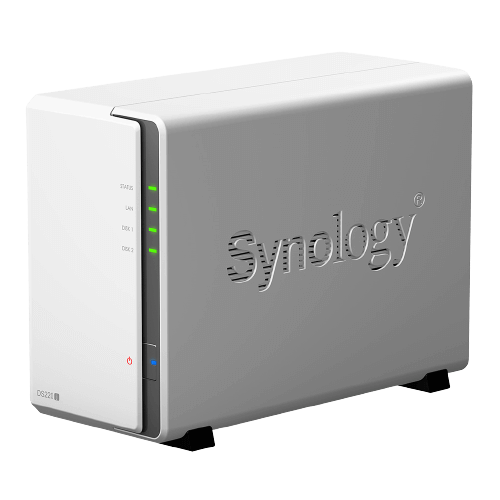
Synology Storage
NAS is designed to make storing and sharing files within your local network quick and simple, allowing you to directly access shared folders and files on the Synology NAS without going through the hassle of logging into DSM everytime. For example, you'll be able to store files to your Synology NAS with Windows Explorer just like other network devices. Diskstation will store the Synology DSM OS and will run computing functions such as RAID storage, virtual storage, central backup storage and it can also act as the network’s video recorder storage.
Storage devices connected to networks are called network-attached storage, or NAS, devices. NAS devices are configured for access via permissions to users on an internal network, though you can usually set up access to your NAS devices via the internet, should you choose to do so.

Cloud Station
Cloud Station for NAS is a file-syncing application that lets you easily synchronize files on your NAS with other devices, such as computers or mobile devices (with DS cloud). Install Cloud Station Server on your NAS and Cloud Station Drive on your computer, to automatically sync files stored on your computer to your NAS.
Synology NAS Photo Station
Photo Station is a web-based application designed to help you organize and view photos stored on your NAS over the Internet. With its refined and user-friendly interface, Photo Station allows you to upload, browse, manage, and share your photo albums in just a few simple clicks.


Synology NAS Data Backup
NAS is not only a sophisticated cross-platform syncing software, it is also a smart means of backing up data from users' personal computers. Its desktop utility, NAS Drive Client, is an instantaneous, bandwidth-saving, real-time backup solution, offering excellent protection with up to 32 historical versions of a single file. This tower appliance has up to 12 bays of storage enclosed in a one storage machine.
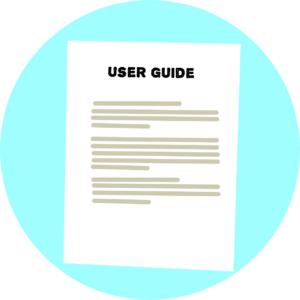
Synology NAS guide
- Map Network Drive
- Cloud Station
- Photo Station
- Backup Data